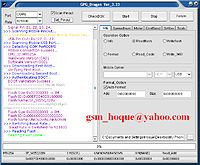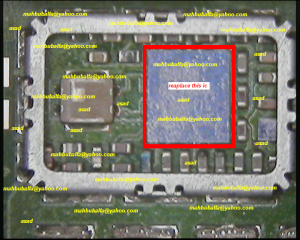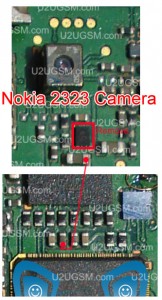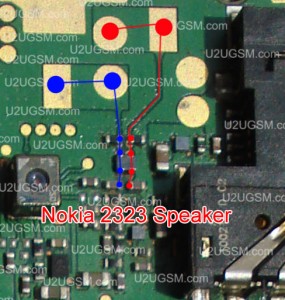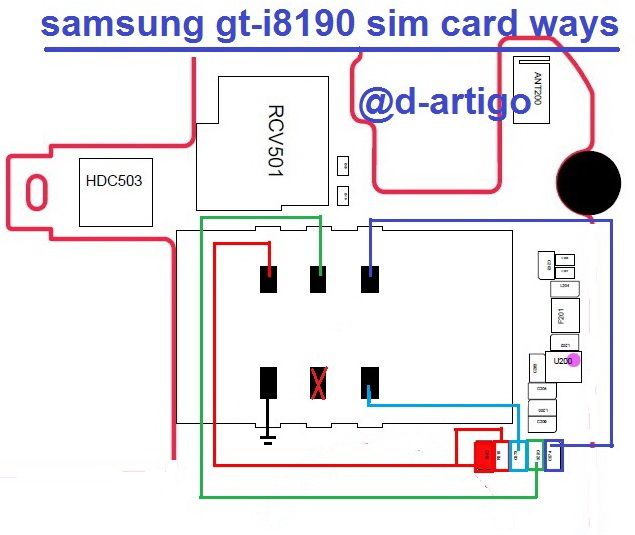GPGEMMC
is simply a bundle of all the best feature of all the best box of the
market. We have taken each step of the development of our tool and
compare to existing products of the market. Our Goal is simply become
the number one as we did it with Volcano. JTAG, JTAG PINFINDER, ISP, our
tool is a real programer that can write boot partitions. We can also
repair baseband and imei without dissembling the phone
We are now working on full support of :
i9300C、i9303T、i9305、i9308、i939、i939D、M440、E210K、N7
100、N7100C、N7100H、N7102、N7102I、
N7105、N7108、N719、N8000、N8010、N8013、W2013、i9500、i95
00C、i9502、i9505、i9505G、i9508、GALAXY Note 3 N9000
Internal programmer function:
What is Internal Programmer ?
Internal Programmer is 100% same as some of you guys use External
Flasher. Internal Flasher is use for Read & Write Data Directly from
IC. *It also can Read & Write Iphone's Baseband as same as you Read
& Write from External Flasher !!
Samsung disassemble-Free Repairing
What is Samsung Disassemble-Free Repairs ?
Samsung Disassemble-Free Repairing means you don't need to
open/Disassemble Different phones. GPGEmmc_Box can repair your Phone's
base band and imei without opening/Disassemble Phone.
High Speed JTAG
GPGEMMC_Box is really Turbo Fast in Speed for Read & Write Full
Flash, Boot repair etc. GPGEMMC_Box is Fastest Box in the History of Gsm
History. It's is more Faster than any other box Presents at the Moment.
FACTS :
We have worked a lot on the speed of our device. We are now 15% faster
than the fastest tool of the market. ( Soon beta testers will post
videos to prove our words )
JTAG detection
GPGEMMC_Box have Built-in Jtag Detection. It's means GPGEMMC_Box can
Detect your phone's Jtag pinouts within No time !! You don't have to
worry about Jtag Pinouts etc. you never have to worry if there is no
JTAG pinouts definition Available You just Sold Wires and Start
Detection GPGEMMC_Box will detect for you. The actual test of Huawei C8812 definition only needs 0.64 seconds.
ISP function (In-System Programming)
GPGEMMC_Box Support ISP Flashing. It's means you don't have to Dis-Sold
Ic and Sold on Small PCB & Write files then again Dis-Sold from
Small PCB & Sold on Phone again. GPGEMMC_Box Supports just Sold
Wires on mobile's PCB and Directly Write & Read.
FACTS :We are 10 time faster than the competition, we can write at 2M/s while other can barely reach 250K/s.
Boot Repairs
GPGEMMC_Box Supports Boot Repairing. It's Support Both Type Boot
Repairs. Boot 1 & Boot 2. If somehow after boot repair your phone
not powered on correctly Or still dead you can Repair BOOT 2 so we just
Ensure that you will not have any problem in Repairing Boot.
User Area Repairs
GPGEMMC_Box Supports User Area Repairing. It's means you can solve lot
of User Area Problems, Format User area and lot of other things you can
repair
CSD Area Repairs
GPGEMMC_Box Supports CSD Area Repairing. it's means you can solve lot of
communications problems suchs as communications of GSM , Wifi ,
Bluetooth etc. It's also repair your Data Transfer rate like some phone
have problem that they are very slow in operation even after write full
flash etc so you can repair that problems too.
GPP1, GPP2, GPP3 & GPP4 Area Repairing
GPGEMMC_Box Supports Repairing of GPP1, GPP2, GPP3 and GPP4 area.
GPGEMMC_Box can Develop NEW GPP1, GPP2, GPP3 and GPP4 areas. Also
Recreation of GPP1, GPP2, GPP3 and GPP4 areas. You can solve lot of
problems with it.
Internal CPU controls
GPGEMMC_Box supports real ISP programming. ISP still can read &
write BOOT1, BOOT2, user area and CSD area. Internal CPU controls ISP
which achieve the actual effect of universal programmer. At the same time, External programmer files can be used for ISP.
Initialization of EFS and baseband unknown repair
GPGEMMC_Box Supports Repairing of Unknown BaseBand etc. The actual test
proves that after change flash IC or repair by card of Samsung model
9300, 9308, 7100, 7108, 9500 and 9502, it solves perfectly without open
phone reset EFS, repair signal, IMEI change, initialization of EFS and
baseband unknown repair. And it won’t lose user data, pattern lock and
Samsung 9500 IMEI change.
Samsung card repair software
GPGEMMC_Box have internal platform Which can Create Samsung card repair
software which can make Samsung 9300 and 9500 repair card. After repair,
the built-in Samsung platform will completely solve the i9300,
i9308, N7100, N7108 and i9500 no signal repair, no baseband repair and
write Super IMEI. Especially it can perfectly support for Samsung i9500
IMEI repair and no signal repair.
Supported Models
GPGEMMC_Box Support more than 100s Models just for EMMC Repairs. We will
provide Schematics & Pinouts etc for support models you don't have
to worry about them. For Unsupported phones you can tell us we will try
to add them.
FACTS : We now support over 1050 Models. other products of the market support less than the half.
Compatibility of Files
GPGEMMC_Box Support & 100% Compatible with GPGJTAG & Riff Box
Files means if you don't have GPGEMMC_Box files but you have RIFF box
Files Or GPGJTAG Files even that you can do your work 100%
in the last i want to say
GPGEMMC_BOX truly one EMMC programmer
Staytune with us More Surprises on the way
Signup to Pro.gpgindustries.com & Check Prices for Distributor - Resellers etc