Most and popular site for gsmhosting24 and Other All Mobile Phone Repair Solution. Here you can get all mobile software free download
Samsung I8150 Hard Reset Solved Too Many Pattern Attemps Problem Solution
Samsung Galaxy Wonder I8150 correct way for Hard Reset Problem: Too many pattern attempts.
Procedures:
* Press and Hold "volume Up" and "Home" buttons and press power on, wait until the screen display like this.
* Press "left soft" key to display "Android System Recovery Utilities"
* Select "wipe data/factory reset" by pressing "volume down" key
* Press "Home" button to select.
* Press "Volume Dow" key to select "Yes"
* Press "Home" button again and wait until finished
You are now completely reseted the phone back into his factory settings
* Press "Volume Dow" key to select "Yes"
* Press "Home" button again and wait until finished
You are now completely reseted the phone back into his factory settings
Samsung E2652W Problem " SIMLOCK " DONE by Z3X
Hello..............Wanna Share This Samsung E2652W Problem " SIMLOCK " DONE by Z3X ( Samsung )...
Tools:
Action Taken:
NOTE:
Here's The Pic's.............
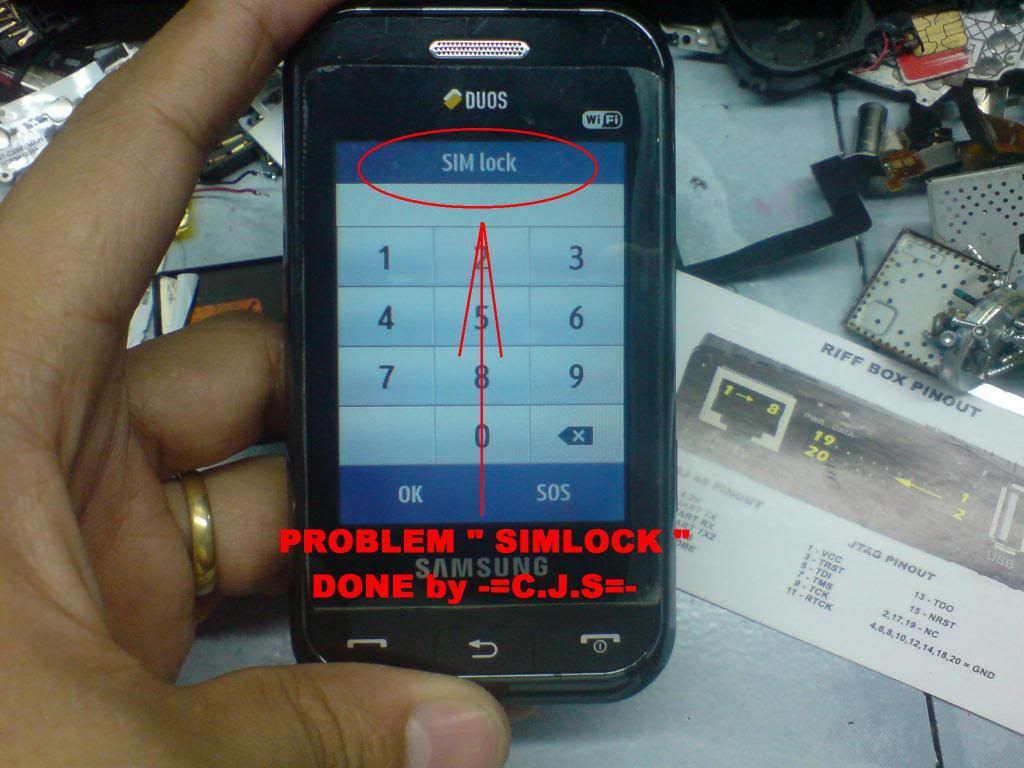
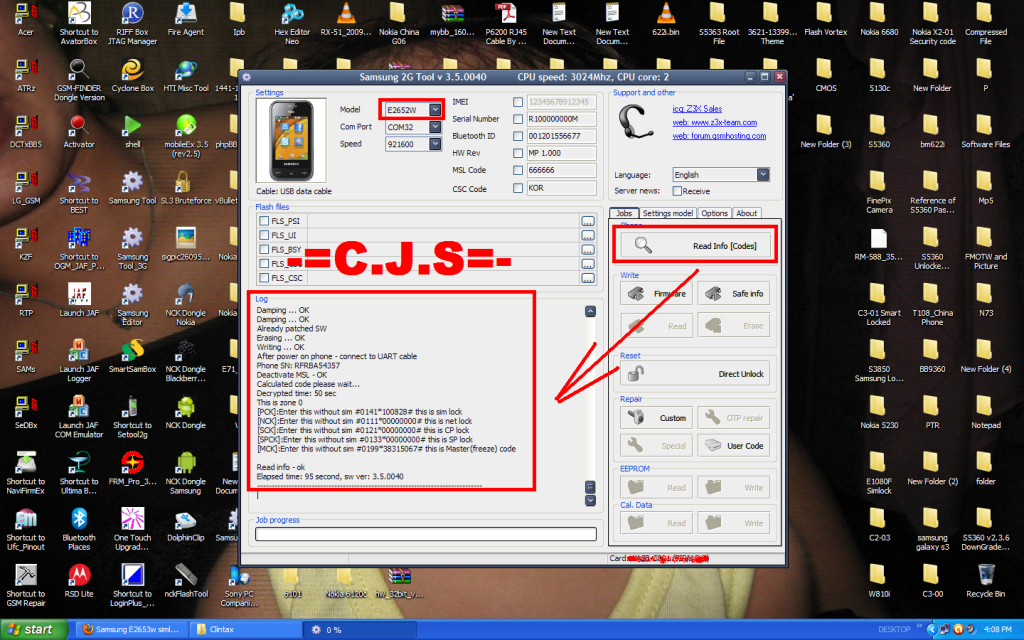
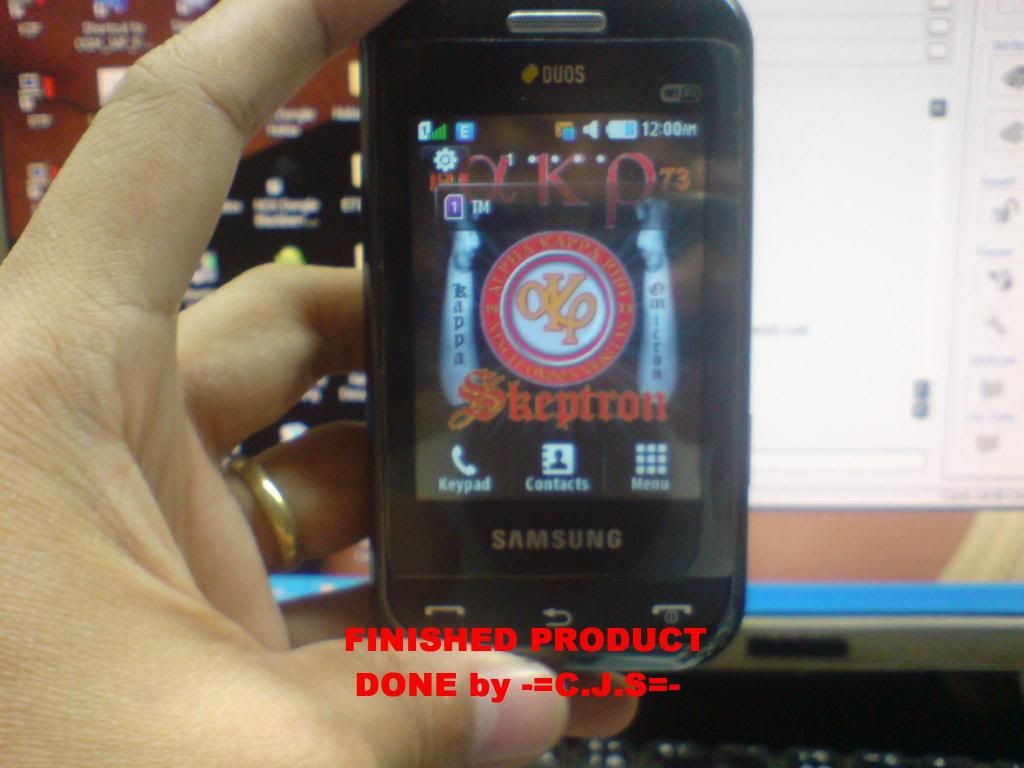
DONE!!..................
Tools:
- Z3X ( Samsung ) Activated.
- USB Micro Cable ( 5310 ).
- Uart Cable./ RJ45
Action Taken:
NOTE:
- Phone Power " OFF "
- Hold Vol. ( - )
- Insert USB Cable.
- Run Samsung 2g Tool GUI .
- Select Product Model.
- Click Read Info [Codes].
- Enter The Code SIMLOCK DONE.
Here's The Pic's.............
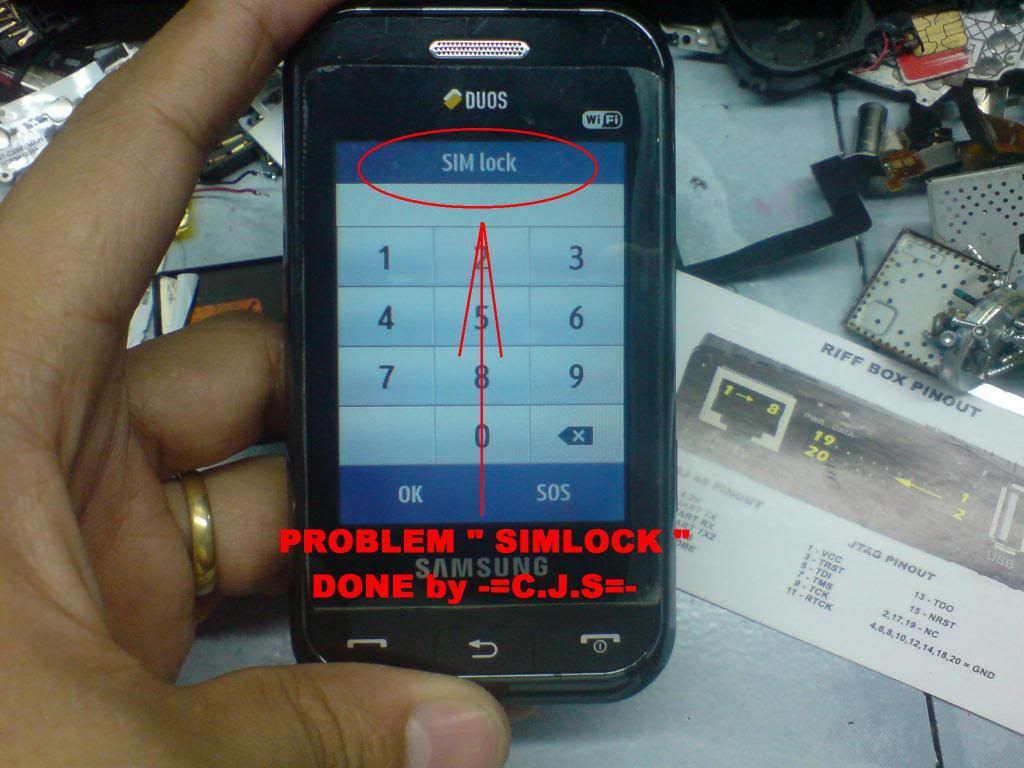
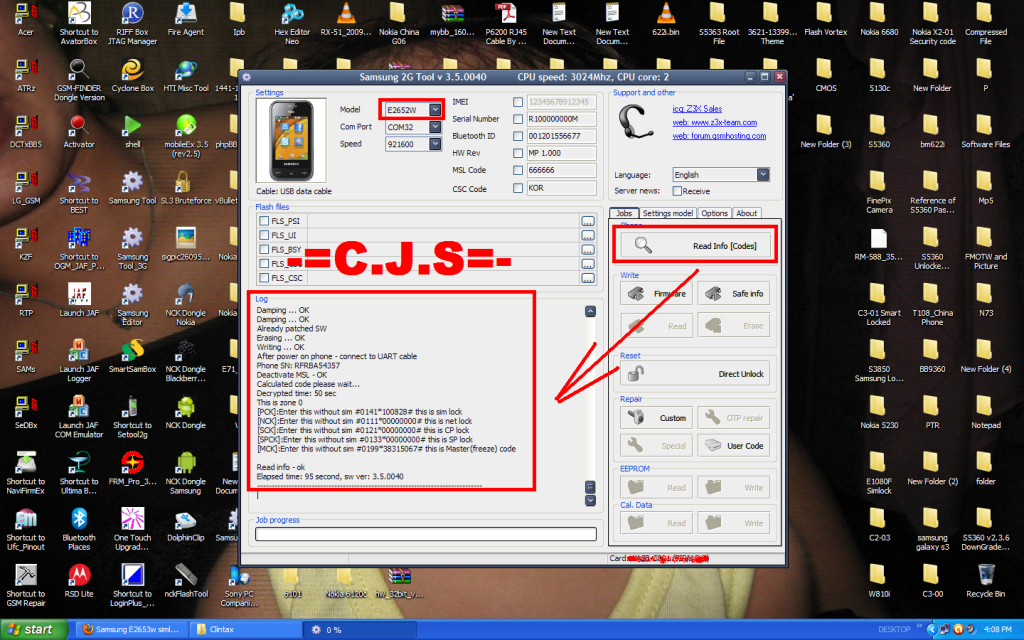
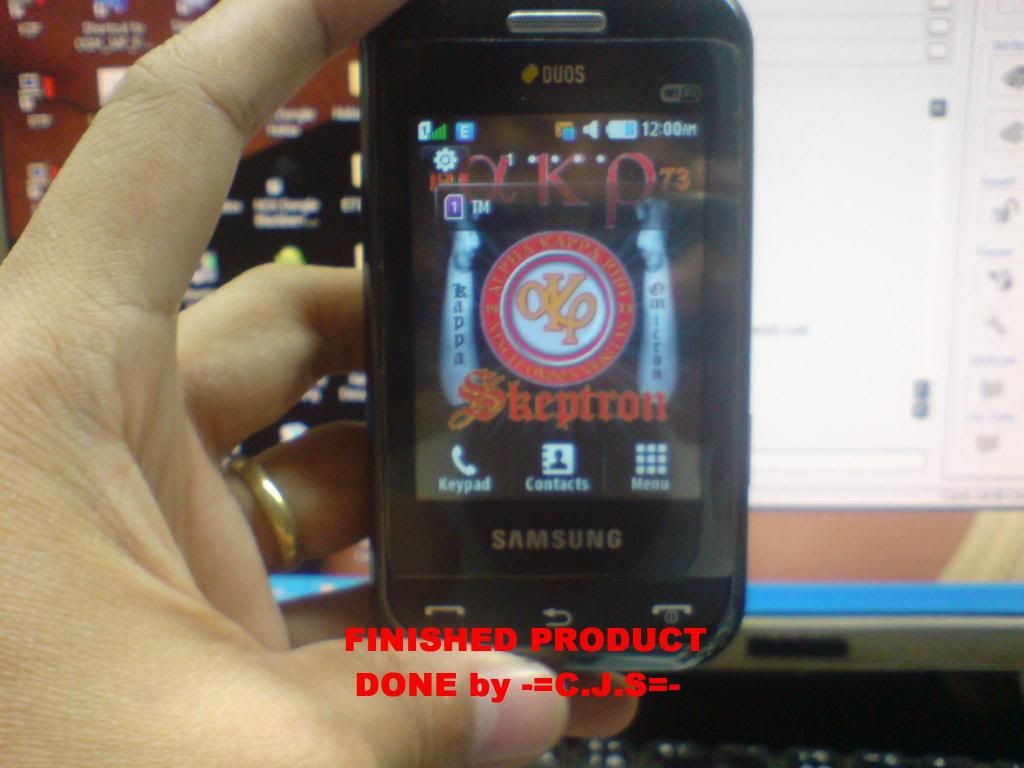
DONE!!..................
Samsung I5500 Galaxy 5 Android hard reset
?When the device is turned off, simultaneously press the Volume key up and down, and then press [END CALL]. When an exclamation mark appears, press the Home key to reboot.
Your Samsung I5500 Galaxy 5 device freezes or has fatal errors
If your device freezes or hangs, you may need to close programs or reset the device to regain functionality. If
your device is frozen and unresponsive, press and hold the
Volume key up and [ END CALL] simultaneously for 8-10 seconds.
The device will reboot automatically.
If this does not solve the problem, perform a factory data reset.
?In Idle mode, open the application list and select
Settings ? Privacy ? Factory data reset ? Reset phone ? Erase everything.
or
Use this method to hard reset your Samsung I5500 Galaxy 5 Android phone: Enter *2767*3855#. Warning! All your data including contacts, messages etc. will be lost! Copy all your necessary data/Contacts/Messages etc. to SIM or make backup to your PC before full reset! Take out SIM card before full reset.
OR
(With the fully charged Samsung GT-i5500 turned off) Press and hold VOLUME UP + DOWN + POWER ON the phone (END CALL=POWER button) together, then select HOME key.
or
Use samsung Kies software to upgrade i5500 firmware
Your Samsung I5500 Galaxy 5 device freezes or has fatal errors
If your device freezes or hangs, you may need to close programs or reset the device to regain functionality. If
your device is frozen and unresponsive, press and hold the
Volume key up and [ END CALL] simultaneously for 8-10 seconds.
The device will reboot automatically.
If this does not solve the problem, perform a factory data reset.
?In Idle mode, open the application list and select
Settings ? Privacy ? Factory data reset ? Reset phone ? Erase everything.
or
Use this method to hard reset your Samsung I5500 Galaxy 5 Android phone: Enter *2767*3855#. Warning! All your data including contacts, messages etc. will be lost! Copy all your necessary data/Contacts/Messages etc. to SIM or make backup to your PC before full reset! Take out SIM card before full reset.
OR
(With the fully charged Samsung GT-i5500 turned off) Press and hold VOLUME UP + DOWN + POWER ON the phone (END CALL=POWER button) together, then select HOME key.
or
Use samsung Kies software to upgrade i5500 firmware
Samsung Google Nexus S Android hard reset
Samsung Nexus S hard reset / GT-i9020T hard reset
With the Samsung S turned off Press VOLUME UP + POWER on the phone.
In the Recovery menu select (with Volume DOWN) RECOVERY, then press POWER.
When you see the exclamation mark and the Android, you should hold down the power button and then press the volume up key, while still holding the power button. Don't press them both at the same time.
SamsungS will reboot, After Google logo Android appeares. If it won't reboot after a few minutes, just take out battery, then reinsert it.
Press VOLUME UP + POWER at this point for recovery menu
With the Samsung S turned off Press VOLUME UP + POWER on the phone.
In the Recovery menu select (with Volume DOWN) RECOVERY, then press POWER.
When you see the exclamation mark and the Android, you should hold down the power button and then press the volume up key, while still holding the power button. Don't press them both at the same time.
SamsungS will reboot, After Google logo Android appeares. If it won't reboot after a few minutes, just take out battery, then reinsert it.
Press VOLUME UP + POWER at this point for recovery menu
Samsung Galaxy Tab T-Mobile Android hard reset
Samsung Galaxy Tab T-Mobile Android hard reset
Your device freezes or has fatal errors
If your device freezes or hangs, you may need to close programs or reset the device to regain functionality. If your device is still responsive but a
program is frozen, close the program using the task manager. If your device is frozen and unresponsive, press and hold [POWER ] for 8-10 seconds. The device will reboot automatically.
If this does not solve the problem, perform a factory data reset. In Menu mode, select Settings ? Privacy ? Factory data reset ? Reset Tablet?
Samsung GT-P1000 Galaxy TAB hard reset using keys
* With the Samsung Galaxy TAB turned off, press and hold the VOLUME up button, and then briefly press the POWER button. Select Factory reset Wipe data.
Use this method to hard reset your Samsung Galaxy Tab T-Mobile Android phone: Enter *2767*3855#. Warning! All your data including contacts, messages etc. will be lost! Copy all your necessary data/Contacts/Messages etc. to SIM or make backup to your PC before full reset! Take out SIM card before full reset.
Your device freezes or has fatal errors
If your device freezes or hangs, you may need to close programs or reset the device to regain functionality. If your device is still responsive but a
program is frozen, close the program using the task manager. If your device is frozen and unresponsive, press and hold [POWER ] for 8-10 seconds. The device will reboot automatically.
If this does not solve the problem, perform a factory data reset. In Menu mode, select Settings ? Privacy ? Factory data reset ? Reset Tablet?
Samsung GT-P1000 Galaxy TAB hard reset using keys
* With the Samsung Galaxy TAB turned off, press and hold the VOLUME up button, and then briefly press the POWER button. Select Factory reset Wipe data.
Use this method to hard reset your Samsung Galaxy Tab T-Mobile Android phone: Enter *2767*3855#. Warning! All your data including contacts, messages etc. will be lost! Copy all your necessary data/Contacts/Messages etc. to SIM or make backup to your PC before full reset! Take out SIM card before full reset.
Samsung Fascinate Android hard reset
Samsung Fascinate hard reset
1. Turn the phone off. If the Fascinate frozen, take out the battery and reinsert it.
2. Press and hold the Volume Down + VOLUME UP + Power buttons.
3. Release the Power button at SAMSUNG logo but keep pressing both VOLUME UP and DOWN.
4. Select wipe data / factory reset using the VOLUME DOWN button.
5. Press the HOME button to confirm hard reset.
or
6. Select RESTART with VOLUME UP/DOWN, then HOME to Samsung Fascinate.
Use this method to hard reset your Samsung Fascinate Android phone: Enter *2767*3855#. Warning! All your data including contacts, messages etc. will be lost! Copy all your necessary data/Contacts/Messages etc. to SIM or make backup to your PC before full reset! Take out SIM card before full reset.
1. Turn the phone off. If the Fascinate frozen, take out the battery and reinsert it.
2. Press and hold the Volume Down + VOLUME UP + Power buttons.
3. Release the Power button at SAMSUNG logo but keep pressing both VOLUME UP and DOWN.
4. Select wipe data / factory reset using the VOLUME DOWN button.
5. Press the HOME button to confirm hard reset.
or
6. Select RESTART with VOLUME UP/DOWN, then HOME to Samsung Fascinate.
Use this method to hard reset your Samsung Fascinate Android phone: Enter *2767*3855#. Warning! All your data including contacts, messages etc. will be lost! Copy all your necessary data/Contacts/Messages etc. to SIM or make backup to your PC before full reset! Take out SIM card before full reset.
Samsung Galaxy 551 Android hard reset
Note: if any of these solution is not working use adb (Android debug bridge) shell to hard reset your GT-i5510 phone. Install sdk and enable USB debug. Go to cmd.exe or bash and use adb in tools folder.
Press and hold "W" on the QWERTY keyboard and press POWER buttons together. (if not working, see other method below)
or
-Remove battery
-Replace battery
-Hold 5(T) and Power for 5-10 sec.
-Wait... for Android Recovery Menu
-Choose "Wipe Data/factory reset" with cursor arrows
-Confirm with "Shift" key
-Go to "Yes..." with cursor arrows
-Confirm with "Shift"
Choose reboot system with same method
or
Use this method to hard reset your Samsung Galaxy 551 Android phone: Enter *2767*3855#. Warning! All your data including contacts, messages etc. will be lost! Copy all your necessary data/Contacts/Messages etc. to SIM or make backup to your PC before full reset! Take out SIM card before full reset.
or
Settings > Privacy > Factory data reset: Reset your settings to the factory
default values.
Your device freezes or has fatal errors
If your device freezes or hangs, you may need to close programs or reset the device to regain functionality. If your
device is frozen and unresponsive, press and hold [Power/Lock key] for 8-10 seconds. The device will reboot automatically.
If this does not solve the problem, perform a factory data reset. In Idle mode, open the application list and select
Settings ? Privacy ? Factory data reset ? Reset phone ? Erase everything.
Press and hold "W" on the QWERTY keyboard and press POWER buttons together. (if not working, see other method below)
or
-Remove battery
-Replace battery
-Hold 5(T) and Power for 5-10 sec.
-Wait... for Android Recovery Menu
-Choose "Wipe Data/factory reset" with cursor arrows
-Confirm with "Shift" key
-Go to "Yes..." with cursor arrows
-Confirm with "Shift"
Choose reboot system with same method
or
Use this method to hard reset your Samsung Galaxy 551 Android phone: Enter *2767*3855#. Warning! All your data including contacts, messages etc. will be lost! Copy all your necessary data/Contacts/Messages etc. to SIM or make backup to your PC before full reset! Take out SIM card before full reset.
or
Settings > Privacy > Factory data reset: Reset your settings to the factory
default values.
Your device freezes or has fatal errors
If your device freezes or hangs, you may need to close programs or reset the device to regain functionality. If your
device is frozen and unresponsive, press and hold [Power/Lock key] for 8-10 seconds. The device will reboot automatically.
If this does not solve the problem, perform a factory data reset. In Idle mode, open the application list and select
Settings ? Privacy ? Factory data reset ? Reset phone ? Erase everything.
Samsung Continuum I400 Android hard reset
Use this method to hard reset your Samsung Continuum I400 Android phone: Enter *2767*3855#. Warning! All your data including contacts, messages etc. will be lost! Copy all your necessary data/Contacts/Messages etc. to SIM or make backup to your PC before full reset! Take out SIM card before full reset.
Samsung Fascinate Android hard reset
Samsung Fascinate hard reset
1. Turn the phone off. If the Fascinate frozen, take out the battery and reinsert it.
2. Press and hold the Volume Down + VOLUME UP + Power buttons.
3. Release the Power button at SAMSUNG logo but keep pressing both VOLUME UP and DOWN.
4. Select wipe data / factory reset using the VOLUME DOWN button.
5. Press the HOME button to confirm hard reset.
or
6. Select RESTART with VOLUME UP/DOWN, then HOME to Samsung Fascinate.
Use this method to hard reset your Samsung Fascinate Android phone: Enter *2767*3855#. Warning! All your data including contacts, messages etc. will be lost! Copy all your necessary data/Contacts/Messages etc. to SIM or make backup to your PC before full reset! Take out SIM card before full reset.
1. Turn the phone off. If the Fascinate frozen, take out the battery and reinsert it.
2. Press and hold the Volume Down + VOLUME UP + Power buttons.
3. Release the Power button at SAMSUNG logo but keep pressing both VOLUME UP and DOWN.
4. Select wipe data / factory reset using the VOLUME DOWN button.
5. Press the HOME button to confirm hard reset.
or
6. Select RESTART with VOLUME UP/DOWN, then HOME to Samsung Fascinate.
Use this method to hard reset your Samsung Fascinate Android phone: Enter *2767*3855#. Warning! All your data including contacts, messages etc. will be lost! Copy all your necessary data/Contacts/Messages etc. to SIM or make backup to your PC before full reset! Take out SIM card before full reset.
Samsung Acclaim Android hard reset
*** Samsung Acclaim Android hard reset ***
Performing a Samsung SCH-R880 Acclaim Hard Reset
Should your phone become unresponsive during operation, you can perform a Manual Hard Reset.
1. Turn off your phone
2. Press and hold the down volume key, the power key, and the navigation key at the same time until you see a black screen with blue writing
3. you may have to try this a few times
4. use the volume keys to select the factory reset and follow instructions from there
All data will be lost!
or
Use this method to hard reset your Samsung Acclaim Android phone: Enter *2767*3855#. Warning! All your data including contacts, messages etc. will be lost! Copy all your necessary data/Contacts/Messages etc. to SIM or make backup to your PC before full reset! Take out SIM card before full reset.
Performing a Samsung SCH-R880 Acclaim Hard Reset
Should your phone become unresponsive during operation, you can perform a Manual Hard Reset.
1. Turn off your phone
2. Press and hold the down volume key, the power key, and the navigation key at the same time until you see a black screen with blue writing
3. you may have to try this a few times
4. use the volume keys to select the factory reset and follow instructions from there
All data will be lost!
or
Use this method to hard reset your Samsung Acclaim Android phone: Enter *2767*3855#. Warning! All your data including contacts, messages etc. will be lost! Copy all your necessary data/Contacts/Messages etc. to SIM or make backup to your PC before full reset! Take out SIM card before full reset.
Samsung Captivate SGH-i897 hard reset
*** Samsung Captivate SGH-i897 hard reset ***
Samsung Captivate SGH-i897 Factory data reset
From this menu you can reset your phone and sound settings to the factory default settings.
1. From the Home screen, touch ? Settings ? Privacy.
2. Touch Factory data reset, enter your password, then select Yes to confirm.
The phone resets to the factory default settings automatically and when finished displays the Home screen.
Warning!: Performing a Factory data reset will erase all data from your phone, including your Google account, system and application
data and settings, and downloaded applications. It will not erase current system software and bundled applications or files on your
SD card such as music or photos.
Samsung Captivate SGH-i897 Android System Recovery
Android System Recovery is used for Google updates but the average user will never need to perform a system recovery.
Note: If you entered this menu by mistake, use the Volume Up/Down keys to select reboot system now, then press the Power key. Your phone will then continue to boot up.
To enter the i897 Android System Recovery mode, follow these steps:
1. With the phone turned off, press the Power key and Volume Up/Down keys at the same time until the phone switches on.
2. Once the AT&T logo appears, release the Power key while continuing to press the Volume Up/Down keys.
3. Continue to press the Volume Up/Down keys for at least 8 seconds, until Recovery mode is launched and the Android
System Recovery screen is displayed.
4. Release the Volume Up/Down keys.
5. The following options are available:
?reboot system now: this option turns on your phone.
?reinstall packages: this option allows you to apply updates to your phone.
?delete all user data: deletes all data from the phone.
?delete cache data: allows you to delete all cache data such as log files.
6. Use the Volume Up/Down keys to scroll up or down, then use the Power key to make a selection.
Samsung Captivate SGH-i897 Factory data reset
From this menu you can reset your phone and sound settings to the factory default settings.
1. From the Home screen, touch ? Settings ? Privacy.
2. Touch Factory data reset, enter your password, then select Yes to confirm.
The phone resets to the factory default settings automatically and when finished displays the Home screen.
Warning!: Performing a Factory data reset will erase all data from your phone, including your Google account, system and application
data and settings, and downloaded applications. It will not erase current system software and bundled applications or files on your
SD card such as music or photos.
Samsung Captivate SGH-i897 Android System Recovery
Android System Recovery is used for Google updates but the average user will never need to perform a system recovery.
Note: If you entered this menu by mistake, use the Volume Up/Down keys to select reboot system now, then press the Power key. Your phone will then continue to boot up.
To enter the i897 Android System Recovery mode, follow these steps:
1. With the phone turned off, press the Power key and Volume Up/Down keys at the same time until the phone switches on.
2. Once the AT&T logo appears, release the Power key while continuing to press the Volume Up/Down keys.
3. Continue to press the Volume Up/Down keys for at least 8 seconds, until Recovery mode is launched and the Android
System Recovery screen is displayed.
4. Release the Volume Up/Down keys.
5. The following options are available:
?reboot system now: this option turns on your phone.
?reinstall packages: this option allows you to apply updates to your phone.
?delete all user data: deletes all data from the phone.
?delete cache data: allows you to delete all cache data such as log files.
6. Use the Volume Up/Down keys to scroll up or down, then use the Power key to make a selection.
Samsung Fascinate Android hard reset
*** Samsung Fascinate Android hard reset ***
Samsung Fascinate hard reset
1. Turn the phone off. If the Fascinate frozen, take out the battery and reinsert it.
2. Press and hold the Volume Down + VOLUME UP + Power buttons.
3. Release the Power button at SAMSUNG logo but keep pressing both VOLUME UP and DOWN.
4. Select wipe data / factory reset using the VOLUME DOWN button.
5. Press the HOME button to confirm hard reset.
Select Volume UP to hard reset Samsung Fascinate.
or
6. Select RESTART with VOLUME UP/DOWN, then HOME to Samsung Fascinate.
OR
Use this method to hard reset your Samsung Fascinate Android phone: Enter *2767*3855#. Warning! All your data including contacts, messages etc. will be lost! Copy all your necessary data/Contacts/Messages etc. to SIM or make backup to your PC before full reset! Take out SIM card before full reset.
Samsung Fascinate hard reset
1. Turn the phone off. If the Fascinate frozen, take out the battery and reinsert it.
2. Press and hold the Volume Down + VOLUME UP + Power buttons.
3. Release the Power button at SAMSUNG logo but keep pressing both VOLUME UP and DOWN.
4. Select wipe data / factory reset using the VOLUME DOWN button.
5. Press the HOME button to confirm hard reset.
Select Volume UP to hard reset Samsung Fascinate.
or
6. Select RESTART with VOLUME UP/DOWN, then HOME to Samsung Fascinate.
OR
Use this method to hard reset your Samsung Fascinate Android phone: Enter *2767*3855#. Warning! All your data including contacts, messages etc. will be lost! Copy all your necessary data/Contacts/Messages etc. to SIM or make backup to your PC before full reset! Take out SIM card before full reset.
Samsung Fascinate Android hard reset
*** Samsung Fascinate Android hard reset ***
Samsung Fascinate hard reset
1. Turn the phone off. If the Fascinate frozen, take out the battery and reinsert it.
2. Press and hold the Volume Down + VOLUME UP + Power buttons.
3. Release the Power button at SAMSUNG logo but keep pressing both VOLUME UP and DOWN.
4. Select wipe data / factory reset using the VOLUME DOWN button.
5. Press the HOME button to confirm hard reset.
Select Volume UP to hard reset Samsung Fascinate.
or
6. Select RESTART with VOLUME UP/DOWN, then HOME to Samsung Fascinate.
OR
Use this method to hard reset your Samsung Fascinate Android phone: Enter *2767*3855#. Warning! All your data including contacts, messages etc. will be lost! Copy all your necessary data/Contacts/Messages etc. to SIM or make backup to your PC before full reset! Take out SIM card before full reset.
Samsung Fascinate hard reset
1. Turn the phone off. If the Fascinate frozen, take out the battery and reinsert it.
2. Press and hold the Volume Down + VOLUME UP + Power buttons.
3. Release the Power button at SAMSUNG logo but keep pressing both VOLUME UP and DOWN.
4. Select wipe data / factory reset using the VOLUME DOWN button.
5. Press the HOME button to confirm hard reset.
Select Volume UP to hard reset Samsung Fascinate.
or
6. Select RESTART with VOLUME UP/DOWN, then HOME to Samsung Fascinate.
OR
Use this method to hard reset your Samsung Fascinate Android phone: Enter *2767*3855#. Warning! All your data including contacts, messages etc. will be lost! Copy all your necessary data/Contacts/Messages etc. to SIM or make backup to your PC before full reset! Take out SIM card before full reset.
Samsung i9000 Galaxy S hard reset
Samsung GT-i9000 Galaxy S hard reset with buttons
(I tried and it works) ClockWorkMod recovery i9000 (in short: Vol UP + HOME + power ON i9000)
If not working, charge your battery fully before doing a hard reset! (and Backup )
)
PRESS AND HOLD VOLUME UP + Home Button (or VOLUME UP + DOWN)
Keep pressing these 2 buttons + press Power button for 2-3 Seconds
Release only power button, but KEEP pressing Volume up + Home Buttons (or VOL UP + DOWN)
With Volume down select wipe data/factory reset (3rd) > Press Power (or HOME)
Some say in US hardware/phone with EU firnmware version has changed VOLUME UP to VOLUME DOWN key. Try that trick too and leave comment below.
i9000 unlock forgotten lock pattern
(VOLUME UP + HOME + POWER buttons) or (VOL UP + DOWN + POWER)
OR
Your Samsung i9000 device freezes or has fatal errors
If your device freezes or hangs, you may need to close programs or reset the device to regain functionality. If your
device is frozen and unresponsive, press and hold for 8-10 seconds. The device will reboot automatically.
If this does not solve the problem, perform a factory data reset. In Idle mode, open the application list and select
Settings ? Privacy ? Factory data reset ? Reset phone ? Erase everything.
OR
1. Turn off the i9000 phone or take out the battery and reinsert it.
2. Hold the Volume Down button
3. Press and release the Power button
4. Select Clear Storage by pressing the Volume Down button
5. Press and release the Power button
6. Press Volume Up to confirm i9000 master reset
(I tried and it works) ClockWorkMod recovery i9000 (in short: Vol UP + HOME + power ON i9000)
If not working, charge your battery fully before doing a hard reset! (and Backup
 )
)PRESS AND HOLD VOLUME UP + Home Button (or VOLUME UP + DOWN)
Keep pressing these 2 buttons + press Power button for 2-3 Seconds
Release only power button, but KEEP pressing Volume up + Home Buttons (or VOL UP + DOWN)
With Volume down select wipe data/factory reset (3rd) > Press Power (or HOME)
Some say in US hardware/phone with EU firnmware version has changed VOLUME UP to VOLUME DOWN key. Try that trick too and leave comment below.
i9000 unlock forgotten lock pattern
(VOLUME UP + HOME + POWER buttons) or (VOL UP + DOWN + POWER)
OR
Your Samsung i9000 device freezes or has fatal errors
If your device freezes or hangs, you may need to close programs or reset the device to regain functionality. If your
device is frozen and unresponsive, press and hold for 8-10 seconds. The device will reboot automatically.
If this does not solve the problem, perform a factory data reset. In Idle mode, open the application list and select
Settings ? Privacy ? Factory data reset ? Reset phone ? Erase everything.
OR
1. Turn off the i9000 phone or take out the battery and reinsert it.
2. Hold the Volume Down button
3. Press and release the Power button
4. Select Clear Storage by pressing the Volume Down button
5. Press and release the Power button
6. Press Volume Up to confirm i9000 master reset
Samsung Galaxy S2 Performing a hard reset
This are the step by step procedures on how to factory reset or hard reset the Samsung Galaxy S II, to return the phone to its original factory fresh default settings.
This may help and only advisable if experiencing frozen or hang up problems when using or opening some applications you previously installed on it.
Take note this will delete all data from the Samsung l9100 Galaxy S II as a result of this procedure. This process may or may not delete the data stored on the microSD memory card. Ensure to make a back up a copy of all important data before proceeding.
First do try to factory data reset the phone through the main menu settings.
1. On the main home screen, just select MENU
2. Select SETTINGS, then select PRIVACY
Gsm Support Forum.: Gsm-Advance Samsung Hard Reset Collection
3. Select FACTORY DATA RESET
4. Select RESET PHONE
5. If the password is required,enter it. Then confirm by selecting ERASE EVERYTHING
IF the phone is hang up or frozen, Try to turn it off first and do a hard reset through key combinations.
1. If your Samsung Galaxy S II is frozen, Shut the POWER OFF, take the battery out and put it back again.
2. Hold the Volume Down button
3. Briefly Press and release the Power button
4. A menu will then appears that let you allows for Fastbook, Recovery, Clear Storage, and Simlock
5. Select Clear Storage by pressing the Volume Down button
6. Quickly Press and release the Power button
7. Select Volume Up for YES and Volume Down for NO
If the above procedures doesn't work. try this another method:
1. Turn the POWER OFF, pull the battery out and put it back again.
2. Simultaneously press the Volume Up, Home and Power button
3. If the Samsung Symbol appears, release the Power button
4. A Boot Menu will then show, Use the volume up/down to choose and home to select.
Wait 'till the process completes, Once the wipe is completed, the Samsung Galaxy S II l9100 will then reboot. All the data you previously installed already been deleted and then the phone will then return to its original factory fresh default settings.
This may help and only advisable if experiencing frozen or hang up problems when using or opening some applications you previously installed on it.
Take note this will delete all data from the Samsung l9100 Galaxy S II as a result of this procedure. This process may or may not delete the data stored on the microSD memory card. Ensure to make a back up a copy of all important data before proceeding.
First do try to factory data reset the phone through the main menu settings.
1. On the main home screen, just select MENU
2. Select SETTINGS, then select PRIVACY
Gsm Support Forum.: Gsm-Advance Samsung Hard Reset Collection
3. Select FACTORY DATA RESET
4. Select RESET PHONE
5. If the password is required,enter it. Then confirm by selecting ERASE EVERYTHING
IF the phone is hang up or frozen, Try to turn it off first and do a hard reset through key combinations.
1. If your Samsung Galaxy S II is frozen, Shut the POWER OFF, take the battery out and put it back again.
2. Hold the Volume Down button
3. Briefly Press and release the Power button
4. A menu will then appears that let you allows for Fastbook, Recovery, Clear Storage, and Simlock
5. Select Clear Storage by pressing the Volume Down button
6. Quickly Press and release the Power button
7. Select Volume Up for YES and Volume Down for NO
If the above procedures doesn't work. try this another method:
1. Turn the POWER OFF, pull the battery out and put it back again.
2. Simultaneously press the Volume Up, Home and Power button
3. If the Samsung Symbol appears, release the Power button
4. A Boot Menu will then show, Use the volume up/down to choose and home to select.
Wait 'till the process completes, Once the wipe is completed, the Samsung Galaxy S II l9100 will then reboot. All the data you previously installed already been deleted and then the phone will then return to its original factory fresh default settings.
Samsung GT-i9000 Galaxy S hard reset with buttons
(I tried and it works) ClockWorkMod recovery i9000 (in short: Vol UP + HOME + power ON i9000)
If not working, charge your battery fully before doing a hard reset! (and Backup )
)
PRESS AND HOLD VOLUME UP + Home Button (or VOLUME UP + DOWN)
Keep pressing these 2 buttons + press Power button for 2-3 Seconds
Release only power button, but KEEP pressing Volume up + Home Buttons (or VOL UP + DOWN)

With Volume down select wipe data/factory reset (3rd) > Press Power (or HOME)


Some say in US hardware/phone with EU firnmware version has changed VOLUME UP to VOLUME DOWN key. Try that trick too and leave comment below.
i9000 unlock forgotten lock pattern
(VOLUME UP + HOME + POWER buttons) or (VOL UP + DOWN + POWER)
OR
Your Samsung i9000 device freezes or has fatal errors
If your device freezes or hangs, you may need to close programs or reset the device to regain functionality. If your
device is frozen and unresponsive, press and hold for 8-10 seconds. The device will reboot automatically.
If this does not solve the problem, perform a factory data reset. In Idle mode, open the application list and select
Settings → Privacy → Factory data reset → Reset phone → Erase everything.
OR
1. Turn off the i9000 phone or take out the battery and reinsert it.

2. Hold the Volume Down button
3. Press and release the Power button
4. Select Clear Storage by pressing the Volume Down button
5. Press and release the Power button
6. Press Volume Up to confirm i9000 master reset
Download mode (This is not the hard reset method)
Press VOLUME DOWN + HOME + POWER

If not working, charge your battery fully before doing a hard reset! (and Backup
 )
)PRESS AND HOLD VOLUME UP + Home Button (or VOLUME UP + DOWN)
Keep pressing these 2 buttons + press Power button for 2-3 Seconds
Release only power button, but KEEP pressing Volume up + Home Buttons (or VOL UP + DOWN)

With Volume down select wipe data/factory reset (3rd) > Press Power (or HOME)


Some say in US hardware/phone with EU firnmware version has changed VOLUME UP to VOLUME DOWN key. Try that trick too and leave comment below.
i9000 unlock forgotten lock pattern
(VOLUME UP + HOME + POWER buttons) or (VOL UP + DOWN + POWER)
OR
Your Samsung i9000 device freezes or has fatal errors
If your device freezes or hangs, you may need to close programs or reset the device to regain functionality. If your
device is frozen and unresponsive, press and hold for 8-10 seconds. The device will reboot automatically.
If this does not solve the problem, perform a factory data reset. In Idle mode, open the application list and select
Settings → Privacy → Factory data reset → Reset phone → Erase everything.
OR
1. Turn off the i9000 phone or take out the battery and reinsert it.

2. Hold the Volume Down button
3. Press and release the Power button
4. Select Clear Storage by pressing the Volume Down button
5. Press and release the Power button
6. Press Volume Up to confirm i9000 master reset
Download mode (This is not the hard reset method)
Press VOLUME DOWN + HOME + POWER

How to hard reset your samsung galaxy mobile phones
What does a hard reset really means? it means to reset your phone to the settings and features which were accompanied from the company or at firmware update instant.
Samsung Galaxy, whether spica or i7500, is very easy to reset! there are two ways to approach the hard rest!
firstly you have a most common way that is a combo of keys to reboot mobile phone into rom settings!
i.e. just power off the mobile phone, restart it by holding volume down + call + end call! then it will take you to recovery screen where you can switch to home tab for factory reset.
another simplest way to achieve hard reset is entering *2767*3855# in dialpad and hit dial! this will help definitely!
and if anybody is still not able to achieve hard reset, just ping me!
best of luck
Samsung Galaxy, whether spica or i7500, is very easy to reset! there are two ways to approach the hard rest!
firstly you have a most common way that is a combo of keys to reboot mobile phone into rom settings!
i.e. just power off the mobile phone, restart it by holding volume down + call + end call! then it will take you to recovery screen where you can switch to home tab for factory reset.
another simplest way to achieve hard reset is entering *2767*3855# in dialpad and hit dial! this will help definitely!
and if anybody is still not able to achieve hard reset, just ping me!
best of luck
Samsung Galaxy Y S5360 Hard Reset Procedures
Samsung Galaxy Y S5360 Hard Reset Procedures

Warning
By performing a factory reset will delete and wipe all of your personal data, so we highly recommended to backup your important data and take the SD Card out from phone before performing factory reset.
Samsung Galaxy Y S5360 Hard Reset Procedures :
1. Power off phone
2. Press and hold Home Button ( middle ) + Volume Up + power on button
3. Wait for 5 second until Android System Recovery menu appear
4. There are 4 options
reboot system now
apply update from sdcar
wipe data/factory reset
wipe cache partition
5. Move the options to " Wipe data / factory reset " using volume down ( - ) button and menu button to confirm, because the touchscreen doesn't work in reovery mode
6. After the process done, phone will reboot.
In those steps:
1.)*2767*3855#
2.)*7465625*638*00000000*00000000#
3.)#7465625*638*00000000#
Now your phone is unlock forever Permanent

Warning
By performing a factory reset will delete and wipe all of your personal data, so we highly recommended to backup your important data and take the SD Card out from phone before performing factory reset.
Samsung Galaxy Y S5360 Hard Reset Procedures :
1. Power off phone
2. Press and hold Home Button ( middle ) + Volume Up + power on button
3. Wait for 5 second until Android System Recovery menu appear
4. There are 4 options
reboot system now
apply update from sdcar
wipe data/factory reset
wipe cache partition
5. Move the options to " Wipe data / factory reset " using volume down ( - ) button and menu button to confirm, because the touchscreen doesn't work in reovery mode
6. After the process done, phone will reboot.
In those steps:
1.)*2767*3855#
2.)*7465625*638*00000000*00000000#
3.)#7465625*638*00000000#
Now your phone is unlock forever Permanent
Subscribe to:
Posts (Atom)







